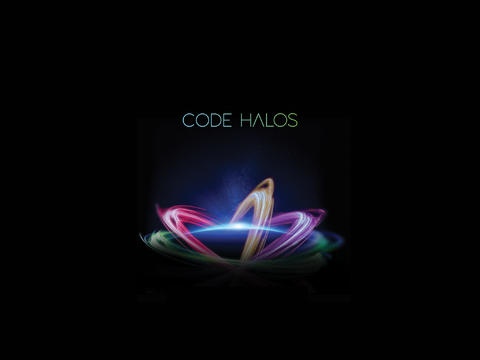CODE HALOS 1.1.1
Continue to app
Free Version
Publisher Description
Think about everything you do with your mobile phone and tablet nowadays: connect with friends and colleagues, read books, play games, watch movies, monitor your fitness, get directions, buy products (and even work). Imagine all the data flowing between those devices. Now add in all the data being generated by things like cars, televisions, airplanes, even toothbrushes. Every click, swipe, like, buy, comment, deposit, jog, and search produces something we call a Code Halo. These are important to us as individuals, and now they are becoming critical for business success. In fact, market leadership in more than a dozen industries has already flipped. Winning organizations are creating competitive advantage with Code Halos. In this app, Malcolm Frank, Paul Roehrig, and Ben Pring from Cognizant s Center for the Future of Work explore the Code Halo phenomenon and describe how the digital lives of people, things, and organizations are changing the rules of business. Rich with video and interactive graphics, the Code Halos iPad app tells the story of how the value of digital information is overtaking the physical economy. In an era where digits are becoming more important than widgets, learning how to apply Code Halo thinking will ensure that you and your organization will win in the new Code Rush and avoid an extinction event.
Requires iOS 6.0 or later. Compatible with iPad.
About CODE HALOS
CODE HALOS is a free app for iOS published in the Office Suites & Tools list of apps, part of Business.
The company that develops CODE HALOS is Cognizant Technology Solutions. The latest version released by its developer is 1.1.1.
To install CODE HALOS on your iOS device, just click the green Continue To App button above to start the installation process. The app is listed on our website since 2013-12-05 and was downloaded 1 times. We have already checked if the download link is safe, however for your own protection we recommend that you scan the downloaded app with your antivirus. Your antivirus may detect the CODE HALOS as malware if the download link is broken.
How to install CODE HALOS on your iOS device:
- Click on the Continue To App button on our website. This will redirect you to the App Store.
- Once the CODE HALOS is shown in the iTunes listing of your iOS device, you can start its download and installation. Tap on the GET button to the right of the app to start downloading it.
- If you are not logged-in the iOS appstore app, you'll be prompted for your your Apple ID and/or password.
- After CODE HALOS is downloaded, you'll see an INSTALL button to the right. Tap on it to start the actual installation of the iOS app.
- Once installation is finished you can tap on the OPEN button to start it. Its icon will also be added to your device home screen.